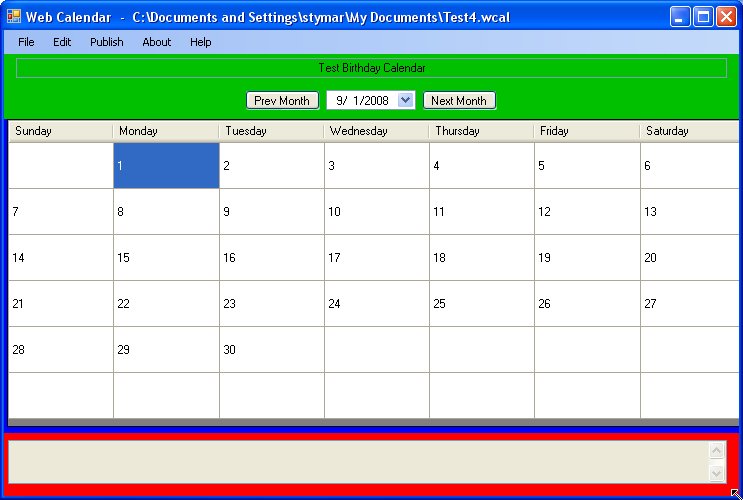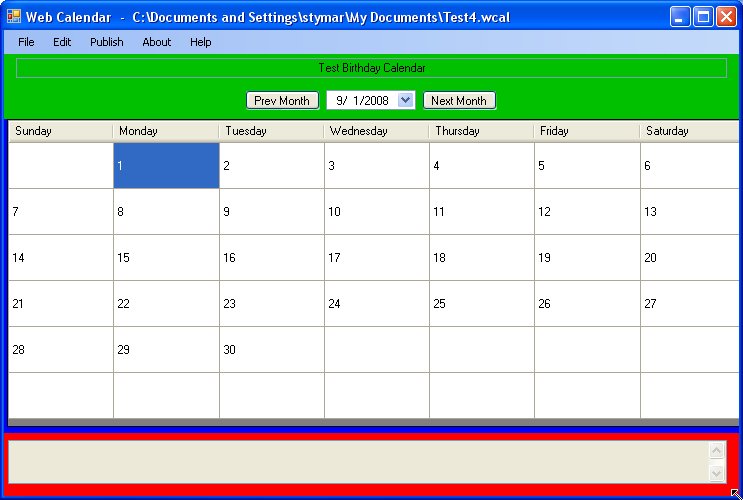Bob's Web Calendar Program
This is the home page for Bob's Web Calendar Generation Program
Current release number is 1.0.1.0 Released October 24, 2011.
This program is free software; you can redistribute it and/or modify
it under the terms of the GNU General Public License as published by
the Free Software Foundation; version 2 of the License.
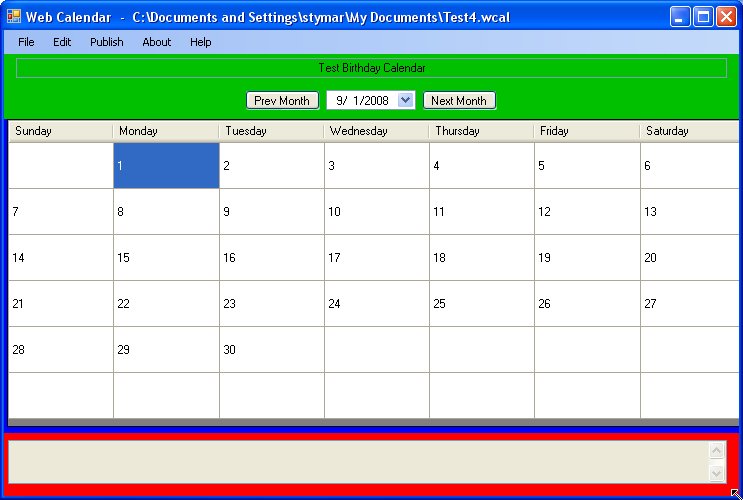
Bob's Web Calendar Program is designed to generate static web pages that look like
monthly calendars. The generated files can be uploaded to a web site.
You can put text or images or other web content in each date. You can also put
content above and below each calendar. It is designed to be simple to use
and provide the basic functionality needed by clubs and other organizations.
Downloading
There are several ways to download Bob's Calendar program.
- WebCalendarBin.zip
There are two files in the zip. One is the WebCalendar.exe program
and the other is the WebCalendarHelp.chm help file. Extract them both
to the same folder and you are good to go. You may want to put a shortcut
on your desktop to the WebCalendar.exe program or maybe you can just put
them on your desktop.
- WebCalendarBin.exe
This is a self extracting zip file with the same contents as the .zip file.
If you do not have Winzip installed, you can use this option.
Run the exe file and it will expand into the two files mentioned above.
- One Click Install Page
If you are running Windows Vista, Windows XP, or Windows 2000, the install page
gives you a button to install using Microsoft's One Click technology.
With this installation process you get an entry in the Start menu and the
program can be controlled with the Start->>Control Panel->Programs and Features
menu. This is the method recommended by Microsoft.
Note:On XP, you may get a page of XML when you press the Install button.
There will also be a yellow bar at the top of the page with a message about restricted content.
Right click this bar and select "Show Restricted Content" to continue the installation.
Documentation
The documentation was put together with Microsoft's HTML Help Workshop. As a result, deep
under the covers, the help pages are web pages and thus can be published here so
you can look it over before downloading.
Look at the Documentation
Sample Output - Note: Normal link into any calendar is current.html which refers to the current month at the time of publish. Note that in addition to current.html, index.html is also created.
Sample Live Output (Arizona Skate Champs)
Issue History
- Issue 1.0.1.0
October 24, 2011
Minor fix to deal with Windows 7 and Vista. Move the saved parameters
to a private key store instead of the global one which cannot be
written to by applications.
- Issue 1.0.0.9
November 6, 2008
Minor fix to deal with copying the calendar file (.wcal) from one
machine/account to another. If the local publish directory does not
exist and cannot be created, it will revert to the default.
- Issue 1.0.0.8
September 30, 2008
Add ability to associate file type .wcal with the program so you can
double click a .wcal file and it will open in Web Calendar.
- Issue 1.0.0.7
Fix issue with "Save As". Add "Merge FTP Copy"
- Issue 1.0.0.6
When saving a copy of the calendar file (pre HTML) on the web site as a backup. Strip out
the login and password if they were saved.
- Issue 1.0.0.5
Precheck directory before attempting FTP transfer.
- Issue 1.0.0.4
Add Sanity checks relating to FTP login and password.
- Issue 1.0.0.3
Fix for working behind a proxy server and add password prompt if password in calendar file is blank.
- Issue 1.0.0.2
Initial release.
Questions/Comments: Contact: Bob