

The File->Save As menu selection is used to save the current calendar to a new name.
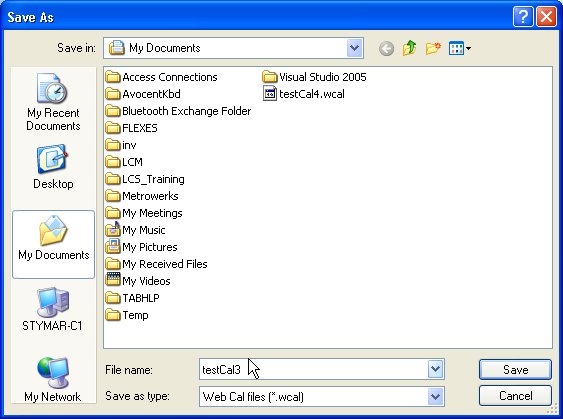
Choose a file name for the copy of the calendar and press the Save button. You do not have to type the .wcal suffix. You will be prompted for confirmation if you attempt to replace an existing file. After the "Save As" you are working with the new calendar file.